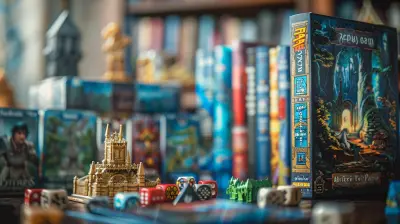How to Set Up an Epic PC Gaming space
4 June 2025
So, you’ve built (or are planning to build) a killer gaming rig. Awesome! But let’s face it, a real gamer knows it’s not just about the tech — it’s about the entire vibe. A top-tier PC deserves a throne-room to match, right? That’s where setting up the ultimate PC gaming space comes into play.
Whether you're a casual gamer who just loves to lose a few hours in Skyrim or a hardcore esports warrior screaming “Let’s goooo!” in Valorant, your environment can either enhance or totally kill the gaming experience. Let’s get you set up with the kind of space that screams "Gamer Heaven."
Grab your RGB lights and energy drinks because we're about to dive into the epic quest of crafting the perfect PC gaming setup!
🎮 Step 1: Pick Your Battle Station Location
First things first — where’s this magic going to happen?The Ideal Spot
Look for a space where you can immerse yourself without distractions. It doesn’t need to be a separate room (though that helps), but it should be a spot you can claim as your own. Think of it as your digital dojo.- Quiet? Check.
- Room to move? Check.
- Outlets nearby? Mega check.
Got a spare bedroom, basement corner, or even a walk-in closet? Boom. Potential unlocked.
🪑 Step 2: Invest in a Comfy Gaming Chair
You're going to be sitting for hours (remember to stand occasionally, though!). A stiff dining chair won’t cut it.What to Look For in a Chair
- Ergonomic design: Save your back, trust me.- Adjustable armrests: For perfect wrist alignment.
- Lumbar and neck support: Crucial for long sessions.
- Style points: Should it match your RGB theme? Absolutely.
You don’t need to blow big bucks, but investing in a quality chair is like upgrading your armor in an RPG — it's a game-changer.
🖥️ Step 3: Monitor Setup – One, Two, or Three?
It’s 2024, and let me tell you — one monitor is so last decade.Single vs. Dual vs. Triple
- Single Monitor: Great for casual players and minimalists.- Dual Monitors: Ideal for streaming, multitasking, or just watching memes while you wait in queue.
- Triple Monitors or Ultrawide: Now you’re talking full cockpit experience. Feels like you're piloting a spaceship — in a good way.
Make sure your desk has enough depth, and that your graphics card can handle the load. Don’t forget to match refresh rates and resolutions for smooth visual bliss.
🖱️ Step 4: Pick the Right Peripherals
Would you wear gloves to play the guitar? No? Then don't skimp on peripherals — they're your gaming instruments.Must-Haves:
- Mechanical Keyboard: Clicky keys, RGB lighting, and macros galore.- Gaming Mouse: DPI settings, extra buttons — it's all about customization.
- Quality Headset: Hear footsteps like you're a soundwave ninja. Bonus: built-in mic for those epic callouts.
Add a mouse pad the size of a small rug and you're golden.
🌈 Step 5: Lights, Camera, RGB!
If your gaming space doesn't look like a scene from a sci-fi movie, are you even trying?Light It Up!
- RGB LED strips: Stick 'em under your desk, behind your monitor, or around the room for that total vibe.- Smart Bulbs: Change colors with your voice. It’s like wizardry but with WiFi.
- Ambient Lighting: Less eye strain and way more immersion.
Mood lighting isn’t just cool — it sets the tone for the entire experience. Think: cozy bunker meets futuristic command center.
🧱 Step 6: Cable Management – The Hidden Boss Battle
We’ve all seen it — the dreaded spaghetti monster of cords under the desk.Tame the Tangles:
- Use cable sleeves, zip ties, and Velcro straps.- Route cables through desk grommets or attach them under the desk.
- Label your cords in case of emergency (like a power flicker during raid night).
Clean cables = clean mind. Plus, it makes your setup look 10x more pro.
🎵 Step 7: Add Sound & Vibe Enhancers
Let’s elevate your game beyond just visuals. Sound and vibe matter too!Speakers & Soundproofing
- Add a 2.1 speaker setup for room-shaking bass.- Use acoustic panels or foam to reduce echo (and complaints from neighbors).
- Plug in a subwoofer and feel every explosion in your bones.
Vibe Boosters
- Hang up some gaming posters.- Get a few action figures or LED signs.
- Add a mini-fridge for drinks (hydration is OP).
It's your space — let it scream "YOU" from every pixel.
🖥️ Step 8: Choose the Best Desk for Your Setup
Your desk is the foundation of your gaming command center. Make it count.What to Look For:
- Wide surface area: For monitors, desktop, and snacks (obviously).- Sturdy build: For those moments when you almost win and slam your desk.
- Cable ports: To keep wires out of sight and out of mind.
Bonus points if it’s height-adjustable or has built-in features like RGB or headphone holders.
🌐 Step 9: High-Speed Internet = No Regrets
No one wants to lag into death. So, take your connection seriously.Pro Tips:
- Connect via Ethernet for max speed and reliability.- If Wi-Fi is your only option, get a gaming router with QoS (Quality of Service).
- Consider mesh Wi-Fi if your room is far from the modem.
Ping is the real final boss — don’t let it win.
🧽 Step 10: Keep It Clean
Let’s be honest. Crumbs, dust, and empty cans can slowly turn your gaming paradise into a sad goblin cave.Maintain the Glory:
- Wipe surfaces weekly.- Dust your PC regularly (especially those fans).
- Organize small items with trays or drawers.
- Add a trash bin nearby to avoid “floor storage.”
A clean space is not only healthier — it literally helps you focus better.
🧠 Bonus Tips from a Fellow Gamer
Alright, we’ve covered the essentials. But here are some power-ups for that extra zest in your gaming dojo:💾 Add a Second PC or Console
Streaming? Content creation? Just greedy for options? A dual-PC setup or adding a console like a PS5 can make your space versatile and future-proof.🕹️ Display Your Collection
Got collector’s editions, retro game cartridges, or rare figurines? Show ‘em off on shelves with spotlights. It's like having a museum... but way cooler.🌿 Add Some Greenery
A small potted plant or two? Surprisingly refreshing. It’s like having a healing potion in the background.🔁 Re-Evaluate Often
Your setup should evolve with your needs. Don’t be afraid to switch things up every now and then. Maybe move that monitor, reposition that light, or upgrade a peripheral.Final Thoughts: Make It Your Happy Place
Setting up an epic PC gaming space isn’t just about going full RGB-cyberpunk-corner. It's about creating a space that fuels your passion, keeps you comfortable, and invites you to dive into virtual worlds without a second thought.It’s not just a gaming setup — it's your personal slice of digital paradise.
So go forth, gamer friend. Craft your lair, level it up, and most importantly — have fun doing it.
Because the journey, much like your favorite RPG, is half the adventure.
all images in this post were generated using AI tools
Category:
Pc GamesAuthor:

Emery Larsen
Discussion
rate this article
3 comments
Nymira McDaniel
Transforming your PC gaming space is more than just aesthetics; it's about creating an environment that fuels your passion and creativity. With the right setup, you'll unlock new levels of immersion and enjoyment. Embrace the journey, customize your space, and let every gaming session become an epic adventure! Game on! 🎮✨
June 11, 2025 at 4:07 AM

Emery Larsen
Absolutely! A well-designed gaming space truly enhances the experience, fueling creativity and immersion. Let's dive into the essentials for crafting your perfect setup! 🎮✨
Mia Wolf
Creating an epic PC gaming space is all about balancing comfort and functionality. Invest in a quality chair and desk to support long hours of play, and don’t forget good lighting and sound. Personal touches like wall art can also enhance the atmosphere. Happy gaming!
June 6, 2025 at 3:29 PM

Emery Larsen
Thank you! Great tips for making a gaming space both comfortable and stylish. Happy gaming to you too!
Amy Sweeney
Great tips! Creating an epic gaming space really enhances the experience—can't wait to revamp my setup!
June 6, 2025 at 4:09 AM

Emery Larsen
Thanks! I'm glad you found the tips helpful. Enjoy revamping your setup!