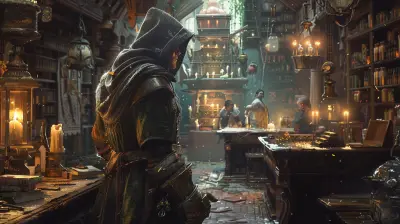Unity’s URP vs. HDRP: Deciding the Best Pipeline for Your Game
9 July 2025
When creating a game in Unity, one of the coolest yet trickiest decisions you’ll face is choosing the right graphics pipeline. Unity gives us two main options: URP (Universal Render Pipeline) and HDRP (High Definition Render Pipeline). Both are powerful. Both can make your game look fantastic. But here’s the million-dollar question: which one should you use for your project?
Don’t stress—this guide is here to simplify things for you. We’ll dive into the nitty-gritty details, break down their strengths and weaknesses, and help you figure out which pipeline is the perfect fit for your game. By the end, you’ll feel confident making this choice without pulling your hair out.
What Is a Render Pipeline Anyway?
Let’s start with the basics—what even is a render pipeline? In simple terms, it’s like a visual assembly line. The pipeline determines how your game’s graphics are processed, from rendering lighting and shadows to applying textures and special effects. Think of it like the difference between cooking at home versus eating at a fancy restaurant. One is simple and quick, while the other gives you gourmet-level results but might take more time and effort.Unity offers two main pipelines to choose from: URP and HDRP. While they share some similarities, they’re designed for very different goals and types of games. So let’s break them down, shall we?
What Is URP (Universal Render Pipeline)?
The Jack-Of-All-Trades Pipeline
URP is Unity’s lightweight, flexible pipeline. If you’re working on a game that needs to run smoothly across multiple platforms—like mobile, PC, or even consoles—URP is your best friend. It’s optimized for performance while still delivering decent visuals, which makes it perfect for games that value frame rate over jaw-dropping graphics.Think of URP as the dependable all-terrain vehicle. It won’t win a racecar competition, but it can take you everywhere you need to go without breaking down.
Key Features of URP
- Cross-Platform Compatibility: URP is built to work seamlessly on a wide range of devices, from smartphones to next-gen consoles.- Performance-Focused: It’s designed to be lightweight, meaning less strain on your hardware.
- Customizable Shaders: You can create your own shaders to tweak a game’s visual aesthetic while maintaining performance.
- Forward Rendering: This makes URP faster by rendering objects in a single pass, though it may sacrifice some high-end visual features.
When to Use URP
If your game needs to cater to a wide audience—especially on lower-end devices like older phones or budget PCs—URP is practically a no-brainer. It’s also great for indie developers or smaller teams looking to balance good graphics without compromising on performance.
What Is HDRP (High Definition Render Pipeline)?
The Showstopper Pipeline
HDRP is Unity’s graphics pipeline for developers who want to go all-out on visuals. We’re talking about hyper-realistic environments, jaw-dropping lighting effects, and textures so sharp you can almost feel them. But there’s a catch: HDRP is resource-hungry. It’s designed for high-end PCs and consoles, so don’t even think about using it for mobile games.In short, HDRP is the luxury sports car. It’s flashy, it’s powerful, but it’s also a lot to handle.
Key Features of HDRP
- Physically-Based Rendering (PBR): HDRP takes full advantage of PBR, giving your materials and lighting a photo-realistic look.- Ray Tracing Support: Yep, HDRP supports ray tracing—a game-changer for creating lifelike reflections, shadows, and lighting.
- Advanced Lighting: Features like volumetric lighting, screen-space reflections, and subsurface scattering elevate your game’s visuals.
- Deferred Rendering: This enables more complex lighting setups but at the cost of higher computational demands.
When to Use HDRP
If you’re building a game for cutting-edge platforms—like PC or next-gen consoles—and want to wow your players with eye-popping visuals, HDRP is the way to go. Think AAA games, cinematic experiences, or anything where visual fidelity is a top priority.
URP vs. HDRP: A Head-to-Head Comparison
Now that you’ve got the basics down, let’s compare the two pipelines side by side. Spoiler alert: there’s no one-size-fits-all answer here. It all depends on your project’s needs.1. Performance
- URP: Lightweight and optimized for performance. Great for games that prioritize high frame rates, especially on lower-end hardware.- HDRP: Demands high-end hardware to shine. May cause frame rate drops if your setup isn’t up to snuff.
> Think of it this way: URP is like running a marathon—you pace yourself for endurance. HDRP is more like sprinting—it’s fast and flashy but requires a lot more energy.
2. Visual Fidelity
- URP: Offers good visuals, but it’s designed to be efficient rather than groundbreaking.- HDRP: Pure eye candy. This is your go-to for stunning, photorealistic graphics.
> If your game needs to look like a Pixar movie, HDRP’s the pipeline for you.
3. Target Platforms
- URP: Works everywhere—mobile, PC, console, you name it.- HDRP: Strictly for high-end platforms like next-gen consoles and gaming PCs.
> In terms of adaptability, URP is like a Swiss Army Knife, while HDRP is more like a specialized chef’s knife.
4. Development Complexity
- URP: Easier to learn and work with, especially for beginners or small teams.- HDRP: Steeper learning curve and more demanding in terms of resources and time.
> If you’re new to Unity, URP is like riding a bike with training wheels. HDRP is the equivalent of jumping straight onto a motorcycle.
How to Choose the Best Pipeline for Your Game
So, how do you make the final call? Here are a few things to consider:1. What’s Your Target Platform?
- Mobile or older systems? URP.
- High-end PCs or consoles? HDRP.
2. What’s Your Game’s Style?
- Cartoonish, minimalist, or 2D? URP works just fine.
- Hyper-realistic or cinematic? HDRP is unmatched.
3. What’s Your Team Size and Expertise?
- Small team or solo dev? URP is faster and easier to manage.
- Larger, experienced team? HDRP gives you the freedom to push boundaries.
4. What’s Your Budget?
- Lower hardware requirements (and costs)? Go URP.
- Big budget, high stakes? HDRP is worth the investment.
Can You Switch Between URP and HDRP?
Here’s a quick word of caution: while it’s technically possible to switch pipelines mid-project, it’s not exactly easy. Changing pipelines often means redoing your materials, shaders, and lighting setups. It’s akin to tearing down a house to rebuild it with a different blueprint. So, choose wisely from the get-go.Final Thoughts: URP or HDRP?
There’s no definitive answer to the URP vs. HDRP debate—it all comes down to your game’s unique needs. If you’re focusing on performance and broad compatibility, URP is the way to go. But if your goal is to blow people away with stunning visuals and you’ve got the hardware to back it up, HDRP is your best bet.At the end of the day, remember that graphics are just one piece of the puzzle. A great game isn’t just about how it looks—it’s also about how it plays, how it feels, and how it connects with players. So, whichever pipeline you choose, focus on delivering an amazing experience, and you’ll nail it.
all images in this post were generated using AI tools
Category:
Game EnginesAuthor:

Emery Larsen
Discussion
rate this article
2 comments
Peter Whitaker
Great breakdown! Choosing between URP and HDRP can feel overwhelming—thanks for the clarity!
October 23, 2025 at 5:04 AM

Emery Larsen
Thank you! I’m glad you found the breakdown helpful. Happy developing!
Thea Sullivan
Great article! Choosing between URP and HDRP can feel overwhelming, but remember that every game is unique. Embrace the learning journey, experiment with both, and let your creativity shine. The right pipeline is the one that best serves your vision! Keep creating!
July 20, 2025 at 4:47 PM

Emery Larsen
Thank you for your insightful comment! I completely agree—embracing the learning journey and experimenting with both pipelines is key to finding the right fit for your game. Keep creating!