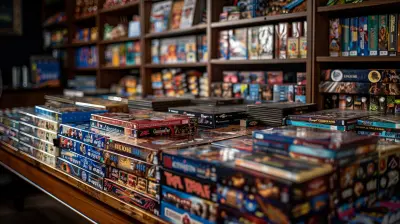Unreal vs. Unity: Breaking Down the Key Differences
20 August 2025
If you're stepping into the exciting world of game development, chances are you've heard of Unreal Engine and Unity. These two are like the Marvel and DC of game engines—powerhouses in their own right but different in what they offer. Choosing between them can feel like deciding between pizza or tacos: both are amazing, but which one works for you?
Don’t worry, though! I'm here to break it all down for you. By the time you’re done reading this, not only will you know the key differences, but you'll also feel confident picking the right tool for your game development journey. Let’s dive right in!

What Are Unreal Engine and Unity?
Before we dive into the nitty-gritty, let’s quickly go over what Unreal and Unity are. Both are game engines—tools that developers use to create games. Think of them as the kitchen where chefs (developers) whip up their culinary masterpieces (games).- Unreal Engine: Developed by Epic Games, Unreal Engine is known for its high-end graphics and is a favorite for AAA game development. Think blockbuster titles like Fortnite and Gears of War—yep, Unreal is behind those.
- Unity: On the flip side, Unity is the go-to engine for indie developers and smaller-scale projects. But don’t let that fool you—Unity powers big games too. Games like Hollow Knight and Pokémon Go owe their magic to Unity.
Both have a massive fanbase, a ton of features, and bring unique strengths to the table. Now let’s pit them against each other!
Graphics Quality: Unreal Takes the Crown
When it comes to jaw-dropping visuals, Unreal Engine is the undisputed king. It’s like the fancy DSLR camera compared to Unity’s trusty smartphone. Unreal’s rendering capabilities are out of this world, thanks to its real-time ray tracing and visual scripting.If your goal is photorealistic games (think detailed shadows, reflections, and lifelike characters), Unreal is your best bet. This is why most AAA games favor Unreal—it can handle cutting-edge, ultra-HD environments effortlessly.
Unity, while very capable, focuses more on stylized graphics. It’s like a chameleon—it adapts easily to various art styles, which is why indie developers love it. If you’re working on a 2D platformer or a mobile game, Unity’s lighter weight and flexibility make it a perfect fit.
Ease of Use: Unity Is More Beginner-Friendly
Starting out with Unreal Engine? Get ready for a bit of a learning curve. Unreal is powerful, but that power comes at a price—you’ll need to invest time to get familiar with its interface and tools. It’s like driving a high-end sports car: amazing, but a little intimidating at first.Unity, on the other hand, is a lot more beginner-friendly. Its interface is clean, straightforward, and doesn't overwhelm you with options. It’s more like hopping on a bicycle: intuitive, easy to learn, and gets you started in no time.
Unity’s asset store is another huge plus for beginners. Need a character, environment, or sound effects? The Unity Asset Store has you covered with thousands of pre-made options, so you don’t need to reinvent the wheel.
Coding: C++ vs. C#
When you’re working with game engines, coding is an unavoidable part of the process (don’t worry, it’s not as scary as it sounds!). Here’s how Unreal and Unity differ in the coding department:- Unreal Engine: Unreal uses C++, a language that’s incredibly powerful but can feel a bit daunting—especially if you’re new to coding. Think of C++ as a Swiss Army knife: it can do everything, but you need to know how to use it properly.
- Unity: Unity uses C#, which is simpler and easier to grasp. It’s like learning to drive an automatic car instead of a stick shift. For beginners and indie devs, C
can be a lot less intimidating to work with.
Both engines also include visual scripting tools (Unreal’s Blueprints and Unity’s Bolt) that let you create game logic without writing a single line of code. Visual scripting is perfect if coding feels like alien territory—you’ll feel like a wizard casting spells to bring your ideas to life!Platforms and Versatility: Unity Has More Reach
Want your game to be playable everywhere? Unity comes out on top in terms of versatility. It supports over 25 platforms, including PC, consoles, smartphones, AR/VR devices, and even web browsers. It’s like a universal remote—no matter what platform you’re targeting, Unity’s got you covered.Unreal Engine, while incredibly powerful, doesn’t support as many platforms. It’s more focused on high-performance systems like PC, consoles, and VR. If you’re building a mobile game or something for older hardware, Unity is the better fit.
Pricing: What’s the Damage?
Ah, the ever-important question: how much is this going to cost me?- Unreal Engine: Unreal is free to use, but Epic Games takes a 5% royalty once your game earns over $1 million in gross revenue. If you’re aiming to hit the big leagues, this royalty fee is something to consider.
- Unity: Unity has a free tier for individuals and small businesses earning less than $200,000 annually, but advanced features require a paid subscription. If you plan to grow big, you’ll likely need Unity’s Pro or Enterprise license.
For hobbyists and newcomers, both engines are accessible without breaking the bank. But if you’re aiming for commercial success, it’s worth crunching the numbers to see which model works better for you.
Community and Support: Both Shine Bright
One of the best things about using either Unity or Unreal is the massive community behind them. Stuck on a problem? Whether you’re using Unity or Unreal, there’s a good chance someone’s already posted a solution.Unity has been around longer, so its community is a little larger. Think of it as a bustling marketplace where you can find tutorials, forums, and plugins for just about anything. Unreal’s community may be smaller but is no less passionate, especially among professionals.
On the support front, both engines provide excellent documentation and learning materials. Unreal Engine even offers a free course called Unreal Academy, while Unity hosts Unity Learn for step-by-step guides and tutorials.
Game Examples: How They Compare
Seeing what these engines can do helps put things into perspective. Let’s look at some examples:- Unreal Engine Games: Fortnite, Final Fantasy VII Remake, The Outer Worlds
- Unity Games: Among Us, Ori and the Blind Forest, Subnautica
Notice the difference? Unreal tends to power graphically intensive, cinematic blockbusters, while Unity shines in quirky, creative, and indie-friendly titles. This isn’t a hard-and-fast rule, but it’s a good way to gauge where these engines thrive.
Which One Should You Choose?
Alright, let’s get real—how do you decide which game engine to use? It ultimately comes down to your goals, experience level, and the type of game you want to create.- If you’re new to game development, working on a 2D or mobile game, or prefer a simpler learning curve, Unity is your best friend.
- If you’re targeting AAA-quality visuals or want to create a high-end, cinematic experience, Unreal Engine is the way to go.
But here’s the kicker: no matter which you choose, there’s no wrong answer. Both tools are incredibly powerful, and both will teach you valuable skills that you can carry into other projects.
Final Thoughts
Choosing between Unreal and Unity is a bit like choosing your favorite superhero—they both have their superpowers, and the best choice depends on what kind of story you want to tell. Whether you’re crafting a cozy indie game or a jaw-dropping blockbuster, both engines empower you to bring your creative vision to life.So, don’t stress too much about making the “perfect” choice. Start experimenting, learning, and creating—and remember, every great game developer once stood where you are now.
Happy game-making, and may your code always compile without errors!
all images in this post were generated using AI tools
Category:
Game EnginesAuthor:

Emery Larsen
Discussion
rate this article
2 comments
Bernadette McKibben
Great article! It's fascinating to see the distinct strengths of Unreal and Unity. Unreal shines in high-end graphics and immersive experiences, while Unity excels in versatility and accessibility for indie developers. Understanding these differences helps developers choose the right engine for their projects!
December 30, 2025 at 3:46 AM
Owyn Whitley
Great article! It's insightful to see the key differences between Unreal and Unity clearly outlined. Both engines have unique strengths, and understanding them can help developers make informed decisions for their projects. Well done!
August 27, 2025 at 5:05 AM

Emery Larsen
Thank you for your thoughtful feedback! I'm glad you found the comparisons helpful.